 |
| TABS |
|
| Once you’ve identified a path, a series of route connections will appear in the the side bar. This area will allow you to customize certain data such as spot price and fuel percentage along each portion of your selected path. In this example, the route connection shows costs from Empress to Emerson. |
 |
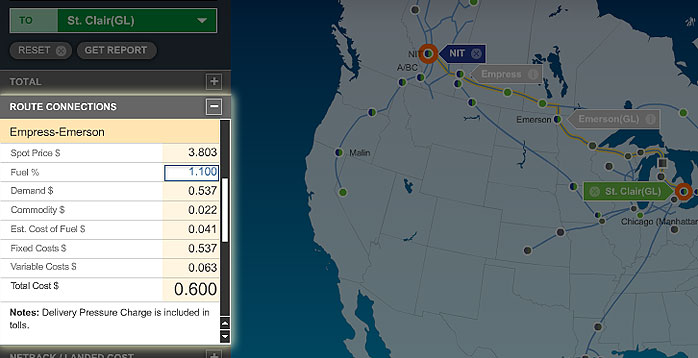 |
 |
|
Empress to Emerson tab
- The Spot Price is the Calculated Price plus the transport costs to Empress.
- Edit the fuel % to your own specifications and hit enter on your keyboard to recalculate tolls.
- The Notes provide important information relevant to the specific portion of the selected path.
|
|